What tools or software can perform Excel to PDF conversion?
In the corporate world, data and analysis are like threads woven into a cogwheel powering decisions and infusing businesses with vital insights to keep them moving forward. Microsoft Excel is a flag bearer in this context, offering foundational features for data analysis, visualization, and statistical work. Thus, businesses rely heavily on Excel spreadsheets for their operations. The challenge, however, often comes in sharing these spreadsheets, as not everyone who needs access to the data will have Excel. Moreover, preserving the integrity of a spreadsheet can be tricky. That's why converting Excel files to PDFs has become crucial for businesses. This process not only maintains the content structure but also makes the documents easily shareable while protecting sensitive information.
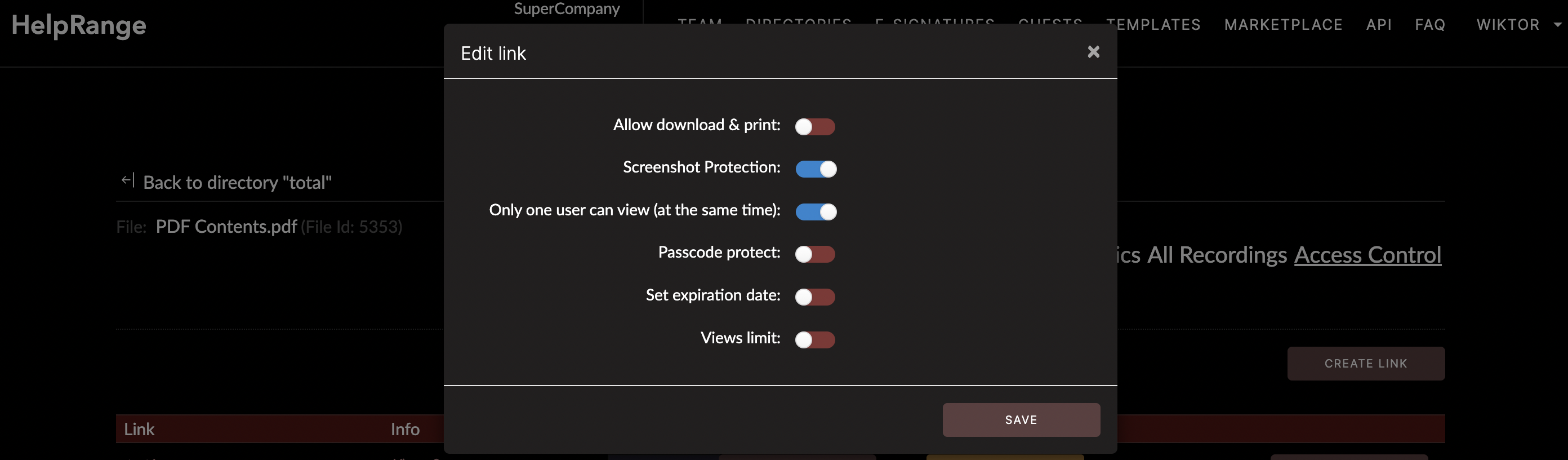
So, what tools or software can perform Excel to PDF conversion? This article provides an in-depth look into different solutions, both offline and online, that are capable of this conversion. We will also touch briefly on HelpRange, a unique platform that not only offers conversion features, but also extends to PDF/document protection and usage analytics.
**Adobe Acrobat Pro**
Adobe Acrobat Pro is one of the most widely used PDF converter tools. With Acrobat, you can convert Excel, Word, and PowerPoint files effortlessly into PDFs while maintaining the content's original aspects such as hyperlinks, fonts, and styles. It comes equipped with security features such as password protection and access restriction.
**Microsoft Office**
The Microsoft Office Suite provides an in-built feature to convert your Excel sheets to PDF. With a few simple clicks within the Excel document, you can create a PDF version of your data without needing additional software. However, keep in mind that Office's security features are limited compared to specialist applications.
**NovaPDF**
NovaPDF is a powerful tool that adds a PDF printer to your list of printers after installation, allowing you to create PDFs from Excel sheets as if you're giving a print command. You can manage permissions, password protect your PDFs, and consolidate multiple spreadsheets into a single PDF file.
**PDFelement**
PDFelement is another excellent choice. It offers a straightforward interface, allowing you to convert Excel documents to PDFs with high-resolution graphics, all while retaining the original formatting. Moreover, it has high-grade security features, including password protection and user access control.
**PDFTables**
PDFTables offers an online Excel to PDF converter service, requiring no software installation. Its ease-of-access and straightforward user interface make it a popular choice for users seeking quick conversions without advanced features.
**Online2PDF**
Online2PDF is another cloud-based converter tool that manages multiple conversions simultaneously and supports a wide range of file formats. However, the size of the file to be converted is limited to 100 MB.
**HelpRange**
Among all these options, HelpRange stands out as an exceptional alternative when considering online document tools. Besides providing a way to convert Excel to PDF, HelpRange offers a suite of options to track PDF usage analytics. This means that businesses can monitor how their reports are engaged, which sections their clients read most often, and so forth—a critical component in understanding content effectiveness.
To wrap up, converting Excel to PDF need not be a daunting task. Whether your business needs simple conversion or sophisticated tracking and protection features, the right tool or software can streamline the process and enhance productivity. Your choice ultimately hinges on your specific needs. Just make sure your pick doesn't compromise the accessibility, quality, and security of your data. After all, in business, knowledge isn't just power—it's profit.
Check out HelpRange
HelpRange is "Next-Gen Documents Protection & Analytics Platform". HelpRange represents the cutting-edge platform for document access controls and in-depth analytics, ensuring superior management and usage insights for your documents.
