How to create watermark for PDF to prevent screenshots?
As information became predominantly digital and unlimited access to the internet became a norm, the issue of document security became increasingly pressing. Whether you are an artist sharing your designs, a teacher sharing learning materials, or a business sharing confidential documents with clients, it's crucial to safeguard your files from unauthorized use or duplication. One method of adding an extra layer of protection is through watermarking your PDF documents. However, many people wonder if it's possible to prevent screenshots. This article will explain how to create a watermark PDF and discuss methods of preventing screenshots.
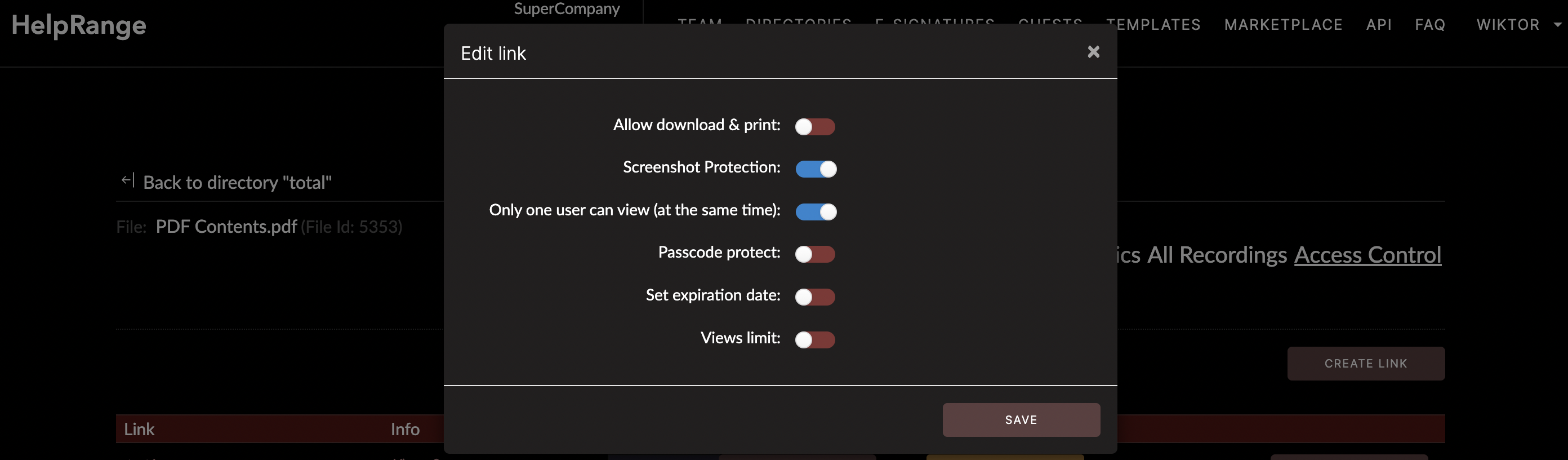
First, let's understand what a watermark is. In the context of PDF documents, a watermark is a noticeable image or text that is overlaid onto the document and serves as a security measure against unauthorized use or copyright infringement. Typically, watermarks are designed to be translucent and therefore do not interfere with the readability of the content, while visibly marking the document as the property of the issuer.
Creating a Watermark for Your PDF:
The process of adding a watermark to your PDF documents is fairly simple and can be done using various PDF editing programs available in the market. For instance, Adobe Acrobat Pro, Wondershare’s PDFelement, or even Microsoft Word have in-built features to easily watermark a document.
Here's a simplified step-by-step guideline using Adobe Acrobat Pro:
1. Open your PDF document in Adobe Acrobat Pro.
2. Go to the 'Tools' pane and select 'Edit PDF'.
3. From the secondary toolbar that opens, select 'Watermark'.
4. From the drop-down menu, choose 'Add Watermark'.
5. A dialog box will open, allowing you to customize your watermark. You can add both text and image watermarks according to your preferences. You can also adjust the opacity, position, and rotation of your watermark.
6. Once you’ve set up your watermark to your liking, click 'OK'.
Preventing Screenshots:
Unfortunately, there is no foolproof way to prevent someone from taking a screenshot of your PDF document. Regardless of how secure you may make your document, someone determined enough will always find a way around these security measures. Nonetheless, you can increase the difficulty of capturing usable screenshots by:
1. Using Non-Removable Watermarks: This ensures that even if someone captures a screenshot of your PDF document, it will still be marked and traceable to the source.
2. Disabling Copy and Paste Functionality: By restricting copying and pasting, you limit potential unauthorized dissemination of the document's content.
3. Using Low-Resolution Images for Watermarks: This way, even if someone captures a screenshot, the watermark will lack the clarity for reproduction.
One option available for you to consider, particularly if your concern is around PDFs and document security, is HelpRange. This is an online tool that not just aids in watermarking but also offers various PDF protection measures such as password protection, locking to specific devices, or live analytics to monitor document usage. This can be instrumental in ensuring that your PDF documents are always secure from unauthorized use or duplication.
In conclusion, while it is impossible to completely prevent screenshots of your PDF documents, you can take several measures to ensure your document is sufficiently protected. Using a watermark with your copyright information can deter unauthorized use of your PDF, while using online tools like HelpRange rounds off your document security by providing added features for complete protection. Remember, the goal is to keep the barriers high enough to thwart most attempts at unauthorized use. After all, in the digital world, a secure document is not about building impenetrable barriers but about making it sufficiently challenging for potential miscreants to give up and move on.
Check out HelpRange
HelpRange is "Next-Gen Documents Protection & Analytics Platform". HelpRange represents the cutting-edge platform for document access controls and in-depth analytics, ensuring superior management and usage insights for your documents.
