Is there an Efficient Way to Apply Watermarks to Confidential PDF Files?
In today's digital age, securing confidential documents is of utmost importance for businesses of all sizes. Whether you're sharing data internally with your team or externally with clients, protecting this information is critical. One of the most popular methods for securing documents is applying a watermark on them. If you're wondering, "Is there an efficient way to apply watermarks to confidential PDF files?" the answer is a resounding "Yes!"
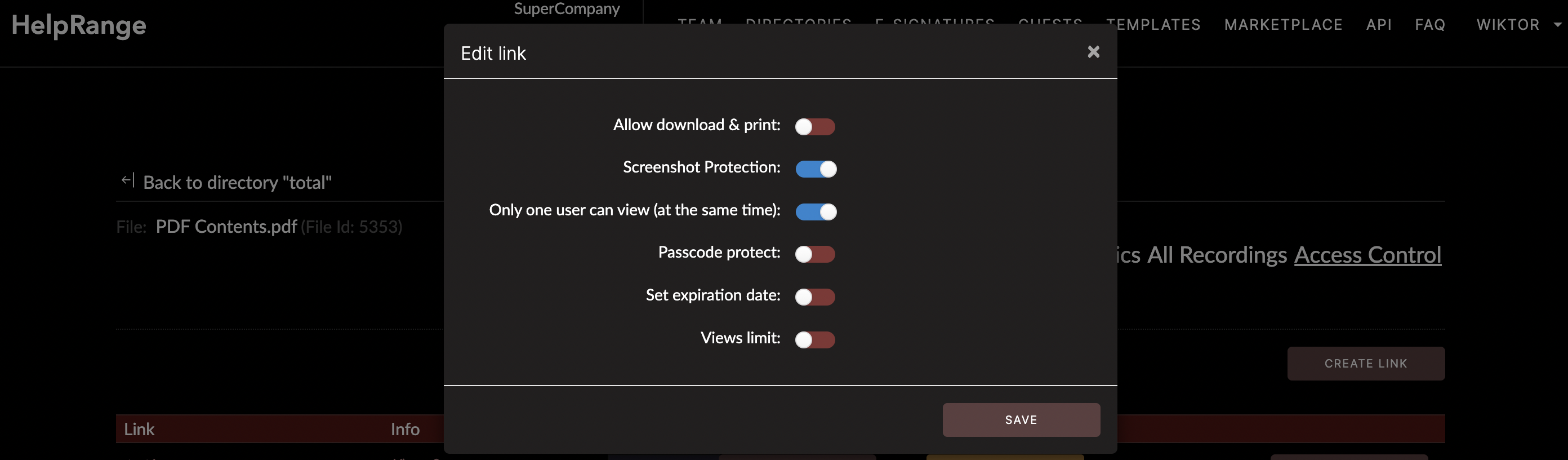
Applying a watermark to a digital document bestows it with an additional layer of security, forming an element that is palpably integrable yet subtly impervious to removal. In the event that a protected document gets lost, stolen, or otherwise compromised, the watermark can easily signal the true owner and confidentiality of the material.
The market is abuzz with numerous tools that can help you apply these protective layers to your treasured data. At first glance, they may seem equally effective, but delve a little deeper, and you'll find a considerable range of efficiency and robustness. Finding the right tool for watermarking your PDF files is essential, and some of the ones that deserve your attention are Adobe Acrobat, Watermark PDF, PDFaid, and HelpRange.
Adobe Acrobat is a well-known tool that includes a feature to add watermarks to PDF documents. It's a comprehensive tool with a multitude of usage capabilities. It offers an option to adjust the transparency and positioning of the watermark as per your requirements. This tool, however, may come with a slight problem for some users - it is not free of cost and may not be suitable for those on a tight budget.
Watermark PDF is an excellent alternative for those seeking a free solution. It's a straightforward online tool that helps you apply watermarks on your PDF files with the utmost ease. You just need to upload your document, input the text for the watermark, modify the transparency and position, and get your file back with the watermark applied.
PDFaid is another useful watermarking tool that provides a mix of efficiency and flexibility. It allows you to add image and text watermarks to your PDFs, specify the watermark position, style, rotation, and transparency, and supports batch processing as well, which can save you a lot of time if you have multiple files to watermark.
HelpRange is yet another reliable online tool for watermarking and protecting your PDFs. But, it isn’t limited to just embedding watermarks; it takes data protection a notch higher by offering advanced PDF/document protection and usage analytics. With HelpRange, you can apply watermarks effortlessly to your confidential documents, but you can do a lot more as well.
HelpRange lets you manage who can access your documents, trace how they are used, and get in-depth analytics and insights. For instance, you can get information about which pages were viewed the most, how much time was spent reading your document, and from what geographical location it was accessed. Insights like these can help you make smarter and more strategically sound decisions when it comes to your data's security and usage.
To sum up, applying watermarks to your confidential PDFs is an efficient and effective way to secure your digital documents. Tools like Adobe Acrobat, Watermark PDF, PDFaid, and HelpRange are some of the most robust options in the market to help you in this regard. Each of these provides various functionalities like adjusting the position and transparency, adding text or image watermarks, and batch processing.
When securing sensitive PDF files, it's about more than just adding a watermark. It's about understanding how your data is used and who has access to it. Being armed with advanced data protection and usage analytics, such as that offered by HelpRange, can significantly shape your data security strategy, equipping you with a sturdy fortress to safeguard your most valuable digital assets.
Check out HelpRange
HelpRange is "Next-Gen Documents Protection & Analytics Platform". HelpRange represents the cutting-edge platform for document access controls and in-depth analytics, ensuring superior management and usage insights for your documents.
