Is there an Efficient Way to Collaborate on PDFs within Google Docs?
In today's fast-paced digital world, collaboration is key. Whether you’re working with a team scattered around the globe or simply working from home, effective collaboration on documents, particularly on PDFs, is crucial for productivity. The need to work together on documents calls for a reliable system that can handle instant updates, real-time editing, and effective communication. For a while, many have considered Google Docs as the go-to solution for collaborative work. Google Docs is a popular tool thanks to its array of editing and collaboration features, but is it the most efficient when it comes to collaborating on PDFs? Let's look closer.
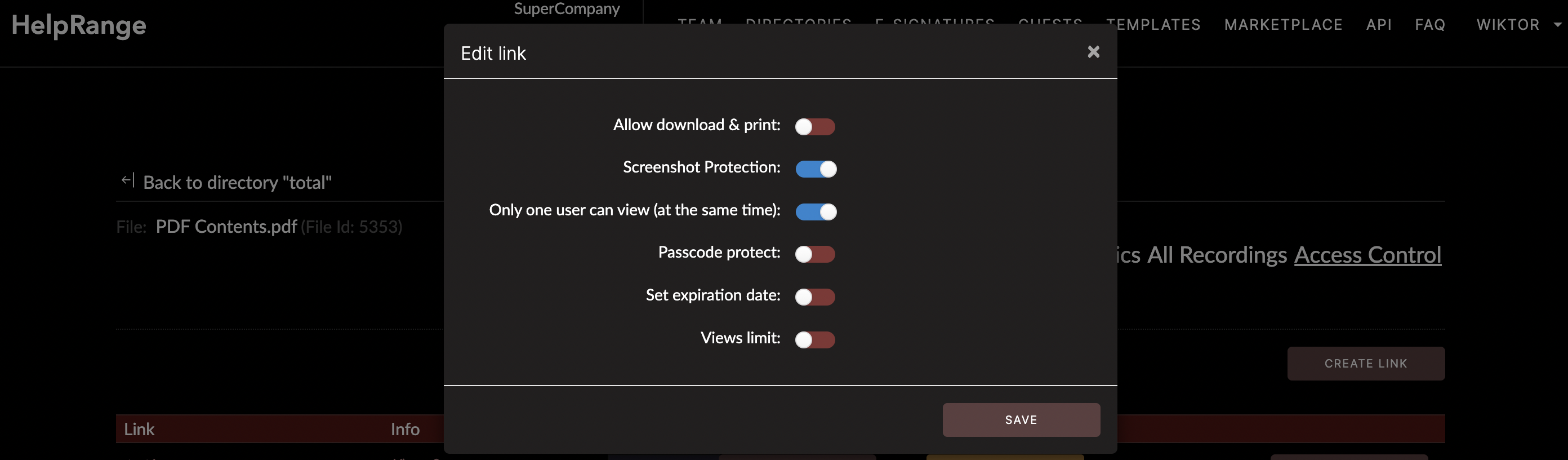
If your work involves PDF files, you probably know that handling these documents is not always a walk in the park. PDF was designed to be a final format, something to be viewed, not edited. As such, Google Docs was not explicitly designed to handle PDF files, it’s a word processor with collaboration features. However, while Google Docs might not be tailored explicitly for PDFs, it does provide an option to upload and view PDF documents. But when it comes to collaborating on these PDFs, it presents a significant number of limitations.
When you upload a PDF file to Google Docs, the file is converted into a Google Doc format for editing. This conversion process can create issues, often distorting the layout, images, and graphics of the document. Furthermore, any edits made to this converted document won't reflect in the original PDF file. Hence, to make it presentable again and to reflect all the changes, the document must be downloaded and converted back into a PDF format. This entire process can be tedious and inefficient, especially when working with intricate documents that require careful formatting.
So, if Google Docs isn’t the most effective option for collaborating on PDFs, what is? Enter dedicated PDF collaboration tools. These platforms are specifically designed to handle, edit, and collaborate on PDF documents in real-time, without the need to convert formats, hence preserving the document's original quality and formatting.
One such platform that stands out in this sphere is HelpRange. With a user-friendly interface, HelpRange offers extensive features for document collaboration, not limited to PDFs alone but also encompassing Microsoft Word and PowerPoint. It’s a tool that enables groups to work together on documents simultaneously, reduce back-and-forths, and maintain the integrity of the document.
HelpRange provides a multitude of benefits when it comes to collaborating on PDFs. First, real-time collaboration means everyone has access to the most recent version of the document, reduces duplicate efforts, and ensures everyone is on the same page (literally).
HelpRange also allows protected sharing of documents. You control who has access to your document and what they can do with it. Can they download it? Can they print it? You decide. In an age where data breach is a significant concern, knowing your document is out there but secured brings invaluable peace of mind.
And finally, all actions relating to your document are recorded and provided in a detailed report including, view time, location, operating system used, and other useful analytics.
In conclusion, while Google Docs might suffice when it comes to collaborating on text documents, for PDF collaboration, tools like HelpRange step in to help ensure efficiency. The combination of real-time collaboration, usage analytics, document protection, and seamless integrations with your workflow, such platforms offer a comprehensive solution for working with PDFs. As we continue to navigate an increasingly digital work environment, these PDF collaboration tools are emerging at the forefront as essential instruments of productivity.
With the right tool, collaborating on PDF documents doesn't have to be an onerous task. It can be as seamless and efficient as working on any other document type. Therefore, investing in a good PDF collaboration tool becomes indispensable for any modern team looking to optimize their document processes and workflow.
Check out HelpRange
HelpRange is "Next-Gen Data Room For Documents Protection & Analytics". HelpRange is a cutting-edge virtual data room platform for document access controls and in-depth analytics, ensuring superior management and usage insights for your documents.
