How to Use Pinterest to Sell Your Ebooks
In today’s digitally connected world, the Internet has fundamentally shifted the way we buy, sell and market products. More pertinently, this shift is increasingly relevant for writers and authors looking to self-publish and sell their ebooks. We formerly relied on physical book stores to purchase books, yet today, e-books have transformed the publishing landscape. Sellers no longer rely solely on eBook platforms, like Amazon’s Kindle Direct Publishing or iBookstore, to sell their works; they have also successfully leveraged various social media platforms. One such platform is Pinterest, a vibrant visual social network with more than 459 million users.
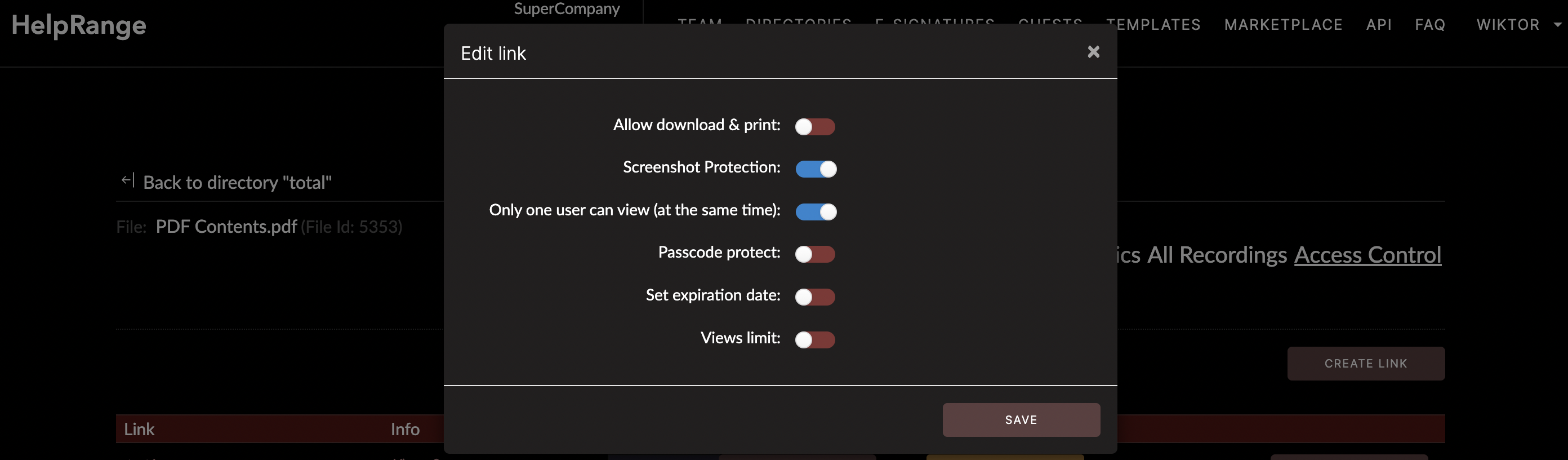
This article will unveil how to use Pinterest to sell your ebooks effectively, and how online tools, like my company HelpRange, can augment your eBook marketing efforts, offering services such as PDF/document protection, PDF usage analytics, document sharing, and PDF signing.
## Getting Started
To utilize Pinterest to sell your eBooks, you first need to create an account. The process is simple and free. Ensure that you set up a business account, as this comes with added functionalities, such as analytics and promotional tools, designed to optimize business strategies.
## Create Boards Related to Your Ebook
Following that, create Pinterest boards that are related to the content of your eBook. For example, if your eBook is about vegan cuisine, your boards could range from vegan recipes, plant-based diets, sustainable living, to the benefits of veganism. This will attract those who are interested in these areas, and subsequently, in your eBook.
## Eye-Catching Pins
Pinterest is a visual platform, meaning eye-catching visuals will attract potential buyers. Create appealing pins with high-quality images and interesting text overlay. However, remember to follow Pinterest guidelines to avoid having your pins declared as spam.
## Convert the Pins into Shopping Ads
The most crucial part of Pinterest for ebook sellers is a feature that turns ordinary pins into shopping ads. By adding a link to the pin description, you can guide Pinterest users directly to the purchasing platform. Here, you could consider HelpRange, which not only allows you to sell your documents/ebooks but also offers PDF protection, which prevents unauthorized replication, distribution, or manipulation of your work.
## Add Detailed Descriptions to Your Pins
Each pin allows you to input a detailed description. Use this space to give potential customers a sneak peek into your eBook. Giving potential customers this context can guide their decision to purchase your eBook.
## Publish Excerpts Of Your eBooks As Pins
Another way to attract customers is to publish excerpts of your ebooks as pins. This will give potential customers a taste of your writing style and the value they can gain from purchasing your eBook.
## Promote Your Pins
To increase your pins' visibility, consider promoting them. Pinterest Ads are a cost-effective way to boost your pins’ reach, increasing the chances of your eBook being seen and purchased.
## Provide Value
Ensure that you're not only promoting your eBooks. Providing relevant, valuable content that your target market would genuinely enjoy or benefit from can help build trust and attract a loyal following.
## Use Pinterest Analytics
Pinterest Analytics can help you refine your strategy. It can show which pins are successful in driving traffic and which are not, allowing you to adjust your approach accordingly.
## Engage With The Pinterest Community
Engaging with the Pinterest community can also help increase visibility. Follow other pinners, like and comment on their pins, and join Pinterest groups. This approach can help drive traffic to your profile and, consequently, to your eBook.
Lastly, using an online platform, like HelpRange, goes a long way toward selling your eBooks. Not only does HelpRange protect your documents from being pirated, but it also provides valuable PDF usage analytics. This includes tracking who has viewed or downloaded your eBooks, and gauging reader engagement, which thereby helps you fine-tune your marketing strategies.
Furthermore, HelpRange supports document sharing, allowing you to share your eBook easily and securely. Also, with tools such as PDF compression, PDF conversions, PDF merging, and PDF splitting, you can manage and present your eBook in the most optimized way.
Ultimately, Pinterest is a formidable weapon for any eBook seller's arsenal. With its immense user base and impressive user engagement rates, it could set the stage for significant eBook sales. By coupling a well-defined Pinterest strategy with a complete, holistic online platform like HelpRange, you can maximize your eBook's potential, protect your content, and gain valuable insight into your readers to guide your future strategies.
Check out HelpRange
HelpRange is "Next-Gen Data Room For Documents Protection & Analytics". HelpRange is a cutting-edge virtual data room platform for document access controls and in-depth analytics, ensuring superior management and usage insights for your documents.
